Lektion
Welcome to TikTok Basics!
This lesson will guide you through the fundamentals of TikTok, from understanding the app's interface to setting up and optimizing your profile. We'll focus on creating a professional-looking profile that represents you or your brand effectively. Don't hesitate to ask the AI Tutor for tips at any point during this lesson!
TikTok has become a global phenomenon, and understanding its basics is crucial for anyone looking to engage with a large audience. Whether you're an aspiring influencer, a business owner, or simply curious about the platform, this lesson is designed to provide you with the necessary knowledge to get started.
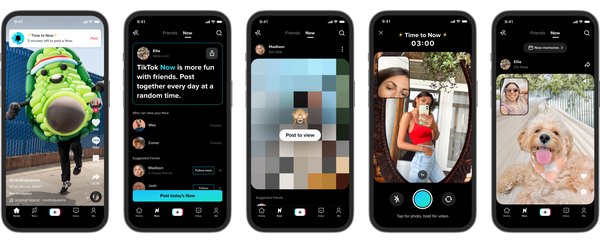
Navigating the TikTok Interface
The TikTok interface is designed to be intuitive and user-friendly. Let's break down the main sections:
- For You Page (FYP): This is your personalized feed of videos based on your interests and interactions. TikTok's algorithm learns what you like and shows you content accordingly.
- Following Page: Here, you'll see videos from accounts you actively follow.
- "+" (Create) Button: This button, usually at the bottom center of the screen, allows you to record or upload your own videos.
- Inbox: Where you receive notifications, messages, and activity updates.
- Profile: This section displays your profile information, including your username, bio, followers, following, likes, and uploaded videos.
Familiarizing yourself with these sections is the first step in mastering TikTok. Take some time to explore each section and understand its purpose.

Creating a TikTok Account
Creating an account is straightforward:
- Download the App: Download the TikTok app from the App Store (iOS) or Google Play Store (Android).
- Sign Up: Open the app and choose your preferred sign-up method. You can use your phone number, email address, or social media accounts (Google, Facebook, Twitter).
- Choose a Username: Select a unique and memorable username. If you're building a personal brand, consider using your name or a variation of it. If it's for a business, use your business name if possible.
- Set a Password: Create a strong and secure password to protect your account.
- Verify Your Account (if prompted): You may need to verify your account via email or phone number.
After creating your account, you're ready to start exploring and customizing your profile.
Optimizing Your TikTok Profile
Your profile is your first impression on TikTok, so make it count! Here’s how to optimize it for a professional look:
- Profile Picture: Choose a clear and high-quality image that represents you or your brand. If it's a personal brand, use a professional headshot. For a business, use your logo.
- Bio: Write a concise and compelling bio that describes who you are and what you offer. Use relevant keywords to help people find you. Include a call to action if appropriate (e.g., "Follow for daily tips!"). Keep it short and sweet – TikTok bios have a character limit.
- Link in Bio: If you have a website, blog, or other social media profiles, add the link to your bio. This is a great way to drive traffic to your other online platforms. TikTok requires accounts to reach a minimum follower count to enable links in bios, so keep that in mind.
Think of your profile as your TikTok business card. It should be informative, engaging, and visually appealing.
Understanding Privacy and Settings
TikTok offers various privacy settings to control who can see your content and interact with you. Access these settings by going to your profile and tapping the three lines in the top right corner, then selecting "Settings and privacy."
Here are some key settings to consider:
- Privacy Settings: Choose whether your account is public or private. A public account allows anyone to see your videos, while a private account requires users to follow you to view your content.
- Comments: Control who can comment on your videos. You can allow everyone, only followers, or specific accounts to comment.
- Direct Messages: Choose who can send you direct messages.
- Duet and Stitch: Decide whether other users can duet or stitch with your videos.
Understanding and configuring these settings is crucial for maintaining your online safety and privacy.
Account Security
Protecting your TikTok account is important. Here are some basic security measures:
- Strong Password: Use a unique and strong password that you don't use for other accounts.
- Two-Factor Authentication: Enable two-factor authentication (2FA) for an extra layer of security. This requires a verification code from your phone or email in addition to your password when logging in.
- Be Cautious of Phishing: Be wary of suspicious emails or messages asking for your login information. TikTok will never ask for your password via email.
By taking these precautions, you can help keep your TikTok account safe from unauthorized access.
Tips for Creating a Professional Profile
Here are some additional tips for creating a professional TikTok profile:
- Consistency: Maintain a consistent brand image across your profile picture, bio, and content.
- Target Audience: Define your target audience and create content that appeals to them.
- Engage: Interact with your followers by responding to comments and messages.
- Analyze: Use TikTok's analytics tools to track your performance and identify what's working and what's not.
- Stay Updated: Keep up with the latest TikTok trends and features.
Remember, building a successful TikTok presence takes time and effort. Be patient, experiment with different strategies, and continuously refine your approach.












